티스토리 뷰
반응형
Using CKEditor
CKEditor 적용 및 이미지 업로드
- Spring Boot
- Thymeleaf
Download JS File
- 개인 선호에 맞게 plugins, skin, 언어 추가 가능
Add JS File
zip 파일 압축 해제 후 resource/static/js 폴더 내로 이동
Add CKEditor Skin
skin을 추가할 경우 CKEditor 4 Skins에서 마음에 드는 skin을 다운로드 후 resource/static/js/ckeditor/skins 폴더 내에 추가해주자.
Set CKEditor
script import
<script src="/js/ckeditor/ckeditor.js"></script>set CKEDITOR
id에는 CKEditor를 적용할 textarea id를 작성해주자.- 그 후 필요에 따라 Config options를 추가해주면 된다.
CKEDITOR.replace(id, {
filebrowserUploadUrl: '/common/ckeditor/fileUpload',
font_names:
'맑은 고딕/Malgun Gothic;굴림/Gulim;돋움/Dotum;바탕/Batang;궁서/Gungsuh;Arial/Arial;Comic Sans MS/Comic Sans MS;Courier New/Courier New;Georgia/Georgia;Lucida Sans Unicode/Lucida Sans Unicode;Tahoma/Tahoma;Times New Roman/Times New Roman;MS Mincho/MS Mincho;Trebuchet MS/Trebuchet MS;Verdana/Verdana',
font_defaultLabel: '맑은 고딕/Malgun Gothic',
fontSize_defaultLabel: '12',
skin: 'office2013',
language: 'ko',
});View
editGallery.java
<!-- ... -->
<div class="container">
<form id="form" enctype="multipart/form-data" th:object="${gallery}" onsubmit="return false">
<input type="hidden" id="id" th:if="*{id != null and id > 0}" th:field="*{id}" />
<!-- ... -->
<div class="form-group row">
<label for="contents" class="col-sm-2 col-form-label"><strong>내용</strong></label>
<div class="col-sm-10">
<textarea name="contents" class="form-control" id="contents">[[*{contents}]]</textarea>
</div>
</div>
<!-- ... -->
<div class="row mt-3">
<div class="col-auto mr-auto"></div>
<div class="col-auto">
<button id="btnSave" class="btn btn-primary">저장</button>
<button id="btnCancel" class="btn btn-light">취소</button>
</div>
</div>
</form>
</div>
<script src="/js/jquery-3.6.0.min.js"></script>
<script src="/js/bootstrap.min.js"></script>
<script src="/js/ckeditor/ckeditor.js"></script>
<script type="text/javascript" th:inline="javascript">
/*<![CDATA[*/
$(function() {
CKEDITOR.replace('contents',{
filebrowserUploadUrl: '/common/ckeditor/fileUpload',
font_names : "맑은 고딕/Malgun Gothic;굴림/Gulim;돋움/Dotum;바탕/Batang;궁서/Gungsuh;Arial/Arial;Comic Sans MS/Comic Sans MS;Courier New/Courier New;Georgia/Georgia;Lucida Sans Unicode/Lucida Sans Unicode;Tahoma/Tahoma;Times New Roman/Times New Roman;MS Mincho/MS Mincho;Trebuchet MS/Trebuchet MS;Verdana/Verdana",
font_defaultLabel : "맑은 고딕/Malgun Gothic",
fontSize_defaultLabel : "12",
skin : "office2013",
language : "ko"
});
// ...
});
// ...
function saveGallery() {
if (!confirm("저장하시겠습니까?")) {
return;
}
var formData = new FormData($("form")[0]);
formData.append("deleteFiles", deleteFileList);
formData.set("contents", CKEDITOR.instances.contents.getData());
for (var i = 0; i < inputFileList.length; i++) {
if(!inputFileList[i].is_delete){
formData.append("files", inputFileList[i]);
}
}
for (var pair of formData.entries()) {
console.log(pair[0]+ ', ' + pair[1]);
}
$.ajax({
type : "POST",
enctype : "multipart/form-data",
url : "/gallery",
data : formData,
dataType:"json",
processData : false,
contentType : false,
success : function(result) {
if (result.response == "OK") {
if ($("#id").val() == undefined) {
alert("저장되었습니다.");
} else {
alert("수정되었습니다.");
}
location.href = "/gallery/" + result.galleryId;
} else {
alert(result.errorMsg);
}
},
});
}
/*]]>*/
</script>
</body>
</html>viewGallery.html
<!-- ... -->
<div class="ckeditor_contents">
<p class="card-text" th:utext="${gallery.contents}"></p>
</div>
<!-- ... -->Controller
CKEditorController.java
@Controller
@RequestMapping("/common")
public class CKEditorController {
/**
* CKEditor에서 파일 선택 후 서버로 전송 시 처리
*
* @param response
* @param multipartRequest
* @return
* @throws Exception
*/
@PostMapping("/ckeditor/fileUpload")
public String fileUploadFromCKEditor(HttpServletResponse response, MultipartHttpServletRequest multipartRequest) throws Exception {
PrintWriter printWriter = null;
response.setCharacterEncoding("utf-8");
response.setContentType("text/html;charset=utf-8");
try {
String fileName = FileUtilities.uploadCKEditorFile(multipartRequest.getFile("upload"), "files/ckeditor");
String fileUrl = "/common/ckeditor/fileDownload?fileName=" + fileName;
printWriter = response.getWriter();
// 서버로 파일 전송 후 이미지 정보 확인을 위해 filename, uploaded, fileUrl 정보를 response 해주어야 함
printWriter.println("{\"filename\" : \"" + fileName + "\", \"uploaded\" : 1, \"url\":\"" + fileUrl + "\"}");
printWriter.flush();
} catch (IOException e) {
e.printStackTrace();
} finally {
if (printWriter != null) {
printWriter.close();
}
}
return null;
}
/**
* 파일 업로드 후 이미지 정보, Editor 화면에 이미지 출력 처리
*
* @param fileName
* @param request
* @param response
* @throws ServletException
* @throws IOException
*/
@RequestMapping("/ckeditor/fileDownload")
public void ckSubmit(@RequestParam(value="fileName") String fileName,
HttpServletRequest request, HttpServletResponse response) {
File file = FileUtilities.getDownloadFile(fileName, "files/ckeditor");
try {
byte[] data = FileUtils.readFileToByteArray(file);
response.setContentType(FileUtilities.getMediaType(fileName).toString());
response.setContentLength(data.length);
response.setHeader("Content-Transfer-Encoding", "binary");
response.setHeader("Content-Disposition", "attachment; fileName=\"" + URLEncoder.encode(fileName, "UTF-8") + "\";");
response.getOutputStream().write(data);
response.getOutputStream().flush();
response.getOutputStream().close();
} catch (IOException e) {
throw new RuntimeException("파일 다운로드에 실패하였습니다.");
} catch (Exception e) {
throw new RuntimeException("시스템에 문제가 발생하였습니다.");
}
}
}File Util
FileUtilities.java
public class FileUtilities {
// Paths.get()으로 운영체제에 따라서 다른 파일구분자 처리
public final static String rootPath = Paths.get("C:", "Users", "jihun.park", "Desktop", "testFile").toString();
// ...
public static String uploadCKEditorFile(MultipartFile multipartFile, String subPath) throws UnsupportedEncodingException, NoSuchAlgorithmException {
// 파일 업로드 경로 생성
String savePath = Paths.get(rootPath, subPath).toString();
verifyUploadPath(savePath);
String origFilename = multipartFile.getOriginalFilename();
if (origFilename == null || "".equals(origFilename)) return null;
String filename = getUuidFileName(origFilename);
String filePath = Paths.get(savePath, filename).toString();
try {
File file = new File(filePath);
// 파일 권한 설정(쓰기, 읽기)
file.setWritable(true);
file.setReadable(true);
multipartFile.transferTo(file);
} catch (IOException e) {
throw new FileException("[" + multipartFile.getOriginalFilename() + "] failed to save file...");
} catch (Exception e) {
throw new FileException("[" + multipartFile.getOriginalFilename() + "] failed to save file...");
}
return filename;
}
private static void verifyUploadPath(String path) {
if (!new File(path).exists()) {
try {
new File(path).mkdir();
} catch (Exception e) {
e.getStackTrace();
}
}
}
/**
* 다운로드 받을 파일 생성
*
* @param attach
*/
public static File getDownloadFile(String filaName, String subPath) {
return new File(Paths.get(rootPath, subPath).toString(), filaName);
}
/**
* 파일명 중복 방지를 위해 UUID 파일명 생성
*
* @param filename
* @return
*/
public static String getUuidFileName(String filename) {
UUID uuid = UUID.randomUUID();
StringBuilder sb = new StringBuilder();
sb.append(FilenameUtils.getBaseName(filename))
.append("_").append(uuid).append(".").append(FilenameUtils.getExtension(filename));
return sb.toString();
}
// ...
/**
* MediaType 생성
*
* @param filename
*/
public static MediaType getMediaType(String filename) {
String contentType = FilenameUtils.getExtension(filename);
MediaType mediaType = null;
if (contentType.equals("png")) {
mediaType = MediaType.IMAGE_PNG;
} else if (contentType.equals("jpeg") || contentType.equals("jpg")) {
mediaType = MediaType.IMAGE_JPEG;
} else if (contentType.equals("gif")) {
mediaType = MediaType.IMAGE_GIF;
}
return mediaType;
}
}Result
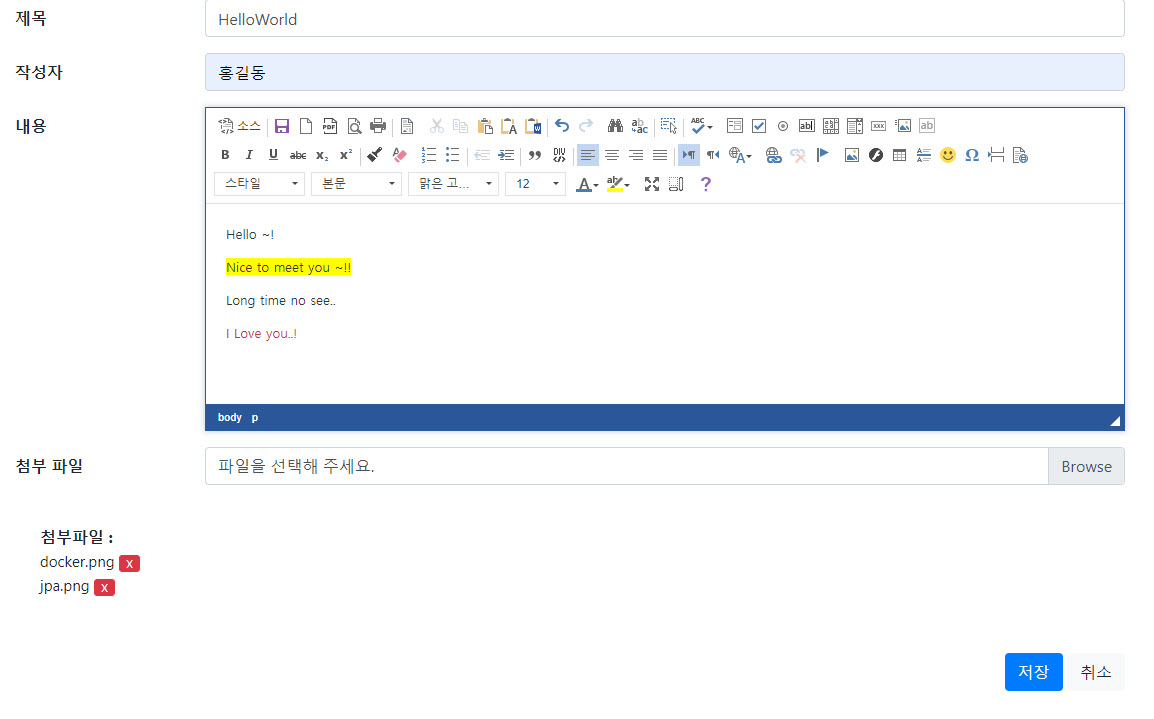
Reference
Project Code
반응형
'Web > Spring' 카테고리의 다른 글
| [Spring] 페이징 무한 스크롤 (Infinite Scrolling Pagination) (0) | 2021.07.11 |
|---|---|
| [Spring] Spring Error Handling (예외처리) (0) | 2021.07.03 |
| [Spring Boot] QueryDSL과 Pagination을 활용한 리스트 검색 기능 (0) | 2021.06.28 |
| [Spring] pagination, 3분만에 paging 만들기 (5) | 2021.06.27 |
| [Spring Boot] File Upload (스프링 다중 파일 업로드) (0) | 2021.06.26 |
댓글
