티스토리 뷰
반응형
Spring Error Handling
Custom Error Pages Documentation
- Spring Boot 는 Error Handling 과정에서 먼저 Custom Error Page 를 찾고, 없을 경우 White label Error Page를 보여준다.
- Spring Document를 참고하면 Custom Error Pages 를 쉽게 적용할 수 있다.
Add Error Pages
- 특정 상태 코드에 대한 사용자 정의 HTML 오류 페이지를 표시하려면 /error 디렉터리에 파일을 추가하자.
- 오류 페이지는 정적(static) HTML거나 템플릿(templates)을 사용하여 작성할 수 있다.
- 파일 이름은
정확한 상태 코드또는영상 시리즈 마스크
static HTML file
- map
404
src/
+- main/
+- java/
| + <source code>
+- resources/
+- public/
+- error/
| +- 404.html
+- <other public assets>template (Free marker)
- map all
5xx
src/
+- main/
+- java/
| + <source code>
+- resources/
+- templates/
+- error/
| +- 5xx.ftlh
+- <other templates>View
resources/static/error/404.html
- 정적 HTML을 사용하는 방법
<!DOCTYPE html>
<html>
<head>
<meta charset="UTF-8" />
<title>Page Not Found</title>
</head>
<body>
Page Not Found
</body>
</html>templates/error/4xx.html
- templates를 사용하면 오류 속성을 활용할 수 있음
- timestamp : 오류 발생 시각
- status : HTTP Status Code
- error : 오류 발생 이유
- exception : 예외 클래스 이름
- message : 예외 메시지
- errors : BindingResult 예외로 발생한 모든 오류
- trace : 예외 스택 트레이스
- path : 오류가 발생했을때 요청한 URL 경로
<!DOCTYPE html>
<html lang="ko" xmlns:th="http://www.thymeleaf.org">
<head>
<meta charset="UTF-8" />
<title>Page Not Found</title>
</head>
<body>
<h2>Sorry! Page not found.</h2>
<h3 th:text="@{${error} + ' (' + ${path} + ')'}"></h3>
<h3 class="h1" th:text="${'path: ' + path}"></h3>
<!-- 400 -->
<h3 class="h1" th:text="${'error: ' + error}"></h3>
<!-- Bad Request -->
<h3 class="h1" th:text="${'status: ' + status}"></h3>
<!-- /gallery/d -->
</body>
</html>Result
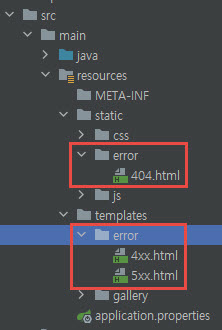

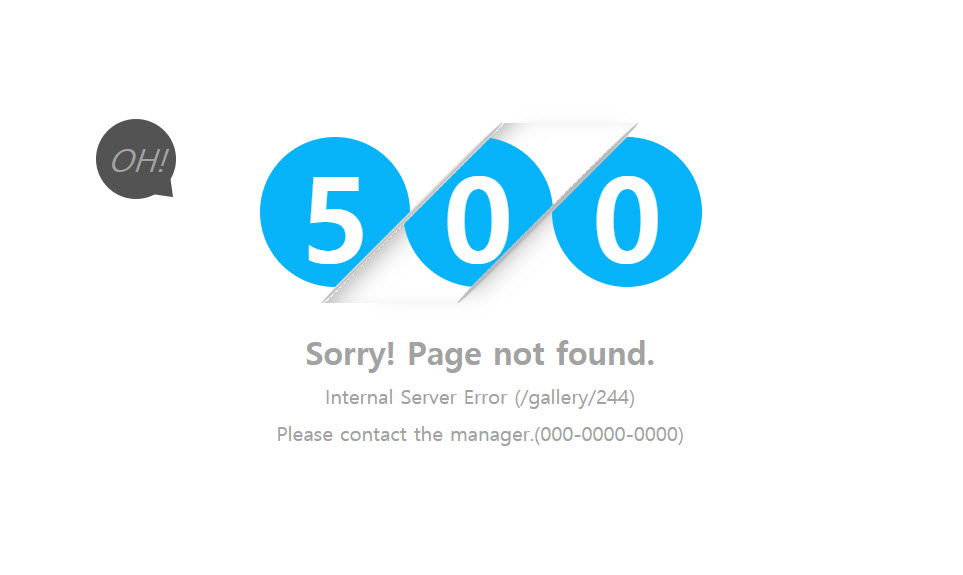
Reference
Project Code
반응형
'Web > Spring' 카테고리의 다른 글
| [Spring Boot] MongoDB + Pagination을 활용한 리스트 검색 기능 (0) | 2021.08.07 |
|---|---|
| [Spring] 페이징 무한 스크롤 (Infinite Scrolling Pagination) (0) | 2021.07.11 |
| [Spring] CKEditor 사용하기 (+ File Upload) (0) | 2021.07.02 |
| [Spring Boot] QueryDSL과 Pagination을 활용한 리스트 검색 기능 (0) | 2021.06.28 |
| [Spring] pagination, 3분만에 paging 만들기 (5) | 2021.06.27 |
댓글
