티스토리 뷰
반응형
Infinite Scrolling & Pagination
Infinite Scrolling 구현에 참고할 수 있는 정말 좋은 자료가 있다.
속도 개선을 위해 VanillaJs로 구현된 Demo를 활용하여 구현해보자.
Demo
scrollingTest.html
- 아래 코드를 적용해보면 바로 동작을 확인해볼 수 있다.
<!DOCTYPE html>
<html lang="ko" xmlns:th="http://www.thymeleaf.org">
<head>
<meta charset="UTF-8" />
<title>Insert title here</title>
<style>
/* refer to jQuery Infinite Scrolling Demos Site 6th "Infinite Scrolling + Pagination" */
</style>
</head>
<body>
<div class="main">
<h1>Infinite Scroll + Pagination Experiment</h1>
<p>TEST</p>
<div class="article-list" id="article-list"></div>
<!-- Pagination List -->
<ul
class="article-list__pagination article-list__pagination--inactive"
id="article-list-pagination"
></ul>
</div>
<script type="text/javascript" th:inline="javascript">
/*<![CDATA[*/
function getPageId(n) {
return 'article-page-' + n;
}
function getDocumentHeight() {
const body = document.body;
const html = document.documentElement;
return Math.max(
body.scrollHeight,
body.offsetHeight,
html.clientHeight,
html.scrollHeight,
html.offsetHeight
);
}
function getScrollTop() {
return window.pageYOffset !== undefined
? window.pageYOffset
: (
document.documentElement ||
document.body.parentNode ||
document.body
).scrollTop;
}
function getArticleImage() {
const hash = Math.floor(Math.random() * Number.MAX_SAFE_INTEGER);
const image = new Image();
image.className =
'article-list__item__image article-list__item__image--loading';
image.src = 'http://api.adorable.io/avatars/250/' + hash;
image.onload = function () {
image.classList.remove('article-list__item__image--loading');
};
return image;
}
function getArticle() {
const articleImage = getArticleImage();
const article = document.createElement('article');
article.className = 'article-list__item';
article.appendChild(articleImage);
return article;
}
function getArticlePage(page, articlesPerPage = 10) {
const pageElement = document.createElement('div');
pageElement.id = getPageId(page);
pageElement.className = 'article-list__page';
while (articlesPerPage--) {
pageElement.appendChild(getArticle());
}
return pageElement;
}
function addPaginationPage(page) {
const pageLink = document.createElement('a');
pageLink.href = '#' + getPageId(page);
pageLink.innerHTML = page;
const listItem = document.createElement('li');
listItem.className = 'article-list__pagination__item';
listItem.appendChild(pageLink);
articleListPagination.appendChild(listItem);
if (page === 2) {
articleListPagination.classList.remove(
'article-list__pagination--inactive'
);
}
}
function fetchPage(page) {
articleList.appendChild(getArticlePage(page));
}
function addPage(page) {
fetchPage(page); // add articleList data
addPaginationPage(page); // add articleListPagination data
}
/*
* Main
*/
const articleList = document.getElementById('article-list');
const articleListPagination = document.getElementById(
'article-list-pagination'
);
let page = 0;
// 초기 페이지 로드
addPage(++page);
window.onscroll = function () {
if (getScrollTop() < getDocumentHeight() - window.innerHeight) return;
// 스크롤이 페이지 하단에 도달할 경우 새 페이지 로드
addPage(++page);
};
/*]]>*/
</script>
</body>
</html>Apply
Demo 코드를 활용해서 적용해보자 !
View
infiniteScrolling.html
<!DOCTYPE html>
<html lang="ko" xmlns:th="http://www.thymeleaf.org">
<head>
<meta charset="UTF-8" />
<title>Insert title here</title>
<style>
/* refer to jQuery Infinite Scrolling Demos Site 6th "Infinite Scrolling + Pagination" */
</style>
</head>
<body>
<div class="main">
<h1>Infinite Scroll + Pagination Experiment</h1>
<p>TEST</p>
<div class="article-list" id="article-list"></div>
<!-- Pagination List -->
<ul
class="article-list__pagination article-list__pagination--inactive"
id="article-list-pagination"
></ul>
</div>
<script src="/js/jquery-3.6.0.min.js"></script>
<script type="text/javascript" th:inline="javascript">
/*<![CDATA[*/
const articlesPerPageSize = 10;
function getPageId(n) {
return 'article-page-' + n;
}
function getDocumentHeight() {
const body = document.body;
const html = document.documentElement;
return Math.max(
body.scrollHeight,
body.offsetHeight,
html.clientHeight,
html.scrollHeight,
html.offsetHeight
);
}
function getScrollTop() {
return window.pageYOffset !== undefined
? window.pageYOffset
: (
document.documentElement ||
document.body.parentNode ||
document.body
).scrollTop;
}
// result data 로 image tag 생성
function getArticle(data) {
const image = new Image();
image.className =
'article-list__item__image article-list__item__image--loading';
image.src = '/gallery/display?id=' + data.mainImageId;
image.onclick = function () {
location.href = '/gallery/' + data.id;
};
image.onload = function () {
image.classList.remove('article-list__item__image--loading');
};
const article = document.createElement('article');
article.className = 'article-list__item';
article.appendChild(image);
return article;
}
// 해당 page 정보를 pagination 리스트에 추가
function addPaginationPage(page) {
const pageLink = document.createElement('a');
pageLink.href = '#' + getPageId(page);
pageLink.innerHTML = page;
const listItem = document.createElement('li');
listItem.className = 'article-list__pagination__item';
listItem.appendChild(pageLink);
articleListPagination.appendChild(listItem);
if (page === 2) {
articleListPagination.classList.remove(
'article-list__pagination--inactive'
);
}
}
// ajax 로 해당 page 데이터 가져와서 뿌려주기
function addPage(page) {
$.ajax({
type: 'GET',
url: '/gallery/scroll/list',
data: {
page: page, // current Page
size: articlesPerPageSize, // max page size
},
dataType: 'json',
}).done(function (result) {
if (result.length == 0) {
return;
}
// add articleList data
const pageElement = document.createElement('div');
pageElement.id = getPageId(page);
pageElement.className = 'article-list__page';
for (var i = 0; i < result.length; i++) {
pageElement.appendChild(getArticle(result[i]));
}
articleList.appendChild(pageElement);
// add articleListPagination data
addPaginationPage(page);
});
}
const articleList = document.getElementById('article-list');
const articleListPagination = document.getElementById(
'article-list-pagination'
);
let page = 0;
// 초기 페이지
addPage(++page);
window.onscroll = function () {
if (getScrollTop() < getDocumentHeight() - window.innerHeight) return;
// 스크롤이 페이지 하단에 도달할 경우 새 페이지 로드
addPage(++page);
};
/*]]>*/
</script>
</body>
</html>Controller
GalleryApiController.java
@RequiredArgsConstructor
@RestController
public class GalleryApiController {
//...
@GetMapping("/gallery/scroll/list")
public ResponseEntity<List<Gallery>> scrollList(
@PageableDefault(page = 0, size = 10) Pageable pageable, Model model) {
// Repository 에 Paging 정보를 요청하기 위해 Pageable 객체 생성 (page, size, 정렬 정보)
Pageable sortedByIdDesc = PageRequest.of(pageable.getPageNumber(), pageable.getPageSize(), Sort.by("id").descending());
Page<Gallery> galleryListPage = galleryService.getGalleryRepository().findAllByOrderByIdDesc(sortedByIdDesc);
// List<Entity> 정보를 넘겨주기 위해 ResponseEntity 사용
return new ResponseEntity<>(galleryListPage.getContent(), HttpStatus.OK);
}
//...
}GalleryController.java
@Controller
@RequestMapping("/gallery")
public class GalleryController {
//...
@GetMapping("/display")
public ResponseEntity<byte[]> displayImgFile(@RequestParam("id") Long id)throws Exception{
InputStream in = null;
ResponseEntity<byte[]> entity = null;
Optional<Attachments> optAttach = galleryService.getAttachmentsRepository().findById(id);
if(!optAttach.isPresent()) {
new RuntimeException("이미지 정보를 찾을 수 없습니다.");
}
Attachments attach = optAttach.get();
try {
HttpHeaders headers = new HttpHeaders();
in = new FileInputStream(attach.getFilePath());
headers.setContentType(FileUtilities.getMediaType(attach.getOrigFileName()));
headers.add("Content-Disposition", "attachment; filename=\"" + new String(attach.getOrigFileName().getBytes("UTF-8"), "ISO-8859-1")+"\"");
entity = new ResponseEntity<byte[]>(IOUtils.toByteArray(in), headers, HttpStatus.CREATED);
} catch(Exception e) {
e.printStackTrace();
entity = new ResponseEntity<byte[]>(HttpStatus.BAD_REQUEST);
} finally {
in.close();
}
return entity;
}
//...
}Repository
GalleryRepository.java
public interface GalleryRepository extends JpaRepository<Gallery, Long>, GalleryRepositoryCustom {
Page<Gallery> findAllByOrderByIdDesc(Pageable pageable);
}Result
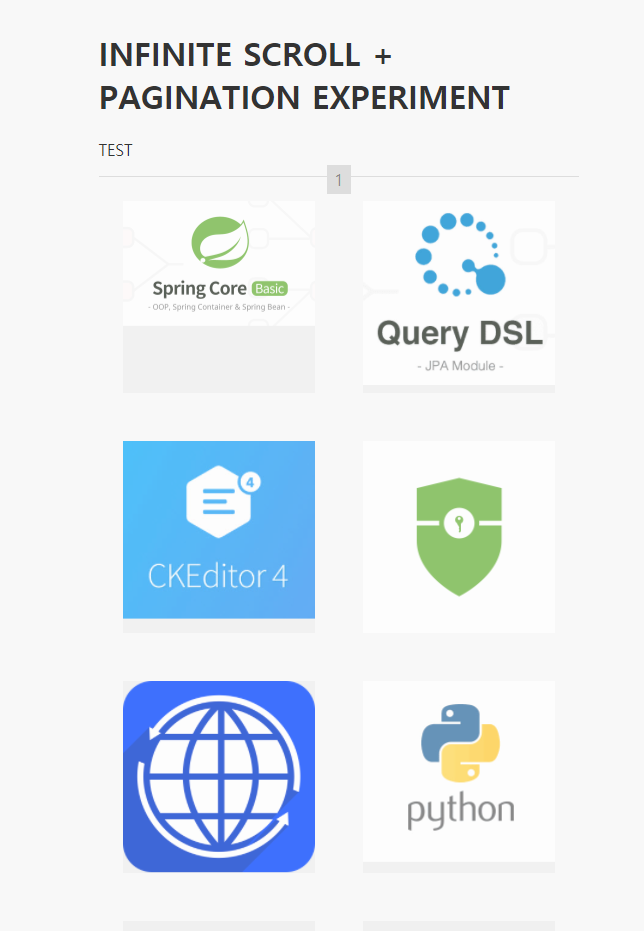
Reference
Project Code
반응형
'Web > Spring' 카테고리의 다른 글
| [Spring Boot] Scheduler 사용해보기(일정 주기로 실행하는 스프링 스케쥴러) (2) | 2021.11.18 |
|---|---|
| [Spring Boot] MongoDB + Pagination을 활용한 리스트 검색 기능 (0) | 2021.08.07 |
| [Spring] Spring Error Handling (예외처리) (0) | 2021.07.03 |
| [Spring] CKEditor 사용하기 (+ File Upload) (0) | 2021.07.02 |
| [Spring Boot] QueryDSL과 Pagination을 활용한 리스트 검색 기능 (0) | 2021.06.28 |
댓글
