티스토리 뷰
반응형
Spring QueryDSL & Pagination을 활용
jQuery Pagination plugin 적용
참고
Add Dependency
querydsl-jpa/querydsl-apt- QueryDSL에서 QClass를 사용하기 위해 plugin 등록이 필요하다.
pom.xml
<!-- dependency -->
<!-- https://mvnrepository.com/artifact/com.querydsl/querydsl-jpa -->
<dependency>
<groupId>com.querydsl</groupId>
<artifactId>querydsl-jpa</artifactId>
</dependency>
<!-- https://mvnrepository.com/artifact/com.querydsl/querydsl-apt -->
<dependency>
<groupId>com.querydsl</groupId>
<artifactId>querydsl-apt</artifactId>
</dependency>
<!-- plugin -->
<plugin>
<groupId>com.mysema.maven</groupId>
<artifactId>apt-maven-plugin</artifactId>
<version>1.1.3</version>
<executions>
<execution>
<goals>
<goal>process</goal>
</goals>
<configuration>
<outputDirectory>target/generated-sources/java</outputDirectory>
<processor>com.querydsl.apt.jpa.JPAAnnotationProcessor</processor>
</configuration>
</execution>
</executions>
</plugin>
<!-- ... -->Set properties
- Spring Boot Pageable의 start page index는 0부터 시작한다.
- 이 경우, page parameter 사용에 다소 혼란(?)이 있어 1-based 로 설정하고자 한다.
application.properties
spring.data.web.pageable.one-indexed-parameters=true- 그밖에 properties default 옵션도 참고해보자. (reference)
# Default page size.
spring.data.web.pageable.default-page-size=20
# Maximum page size to be accepted.
spring.data.web.pageable.max-page-size=2000
# Whether to expose and assume 1-based page number indexes.
spring.data.web.pageable.one-indexed-parameters=false
# Page index parameter name.
spring.data.web.pageable.page-parameter=page
# General prefix to be prepended to the page number and page size parameters.
spring.data.web.pageable.prefix=
# Delimiter to be used between the qualifier and the actual page number and size properties.
spring.data.web.pageable.qualifier-delimiter=_
# Page size parameter name.
spring.data.web.pageable.size-parameter=size
# Sort parameter name.
spring.data.web.sort.sort-parameter=sortView
thymeleaf
- View에서 핵심은
page 버튼or검색 버튼클릭 시 서버에 page 정보를 함께 전달해 준다는 것이다.
listGallery.html
<!DOCTYPE html>
<html lang="ko" xmlns:th="http://www.thymeleaf.org">
<head>
<meta charset="UTF-8" />
<title>리스트</title>
<link rel="stylesheet" href="/css/bootstrap.min.css" />
<link rel="stylesheet" href="/css/common.css" />
<style>
body {
padding-top: 70px;
padding-bottom: 30px;
}
</style>
</head>
<body>
<article>
<div class="container">
<div class="table-responsive">
<div th:if="${galleryListPage.totalElements} != 0">
Total : <span th:text="${galleryListPage.totalElements}"></span>
</div>
<form name="form" id="form" th:action="@{/gallery/list}" method="get">
<input type="hidden" id="page" name="page" value="1" />
<div class="form-group">
<div style="float: left;">
<select
style="height:30px"
name="searchType"
id="searchType"
class="select"
>
<option value="ALL" selected>전체</option>
<option value="TITLE">제목</option>
<option value="WRITER">작성자</option>
</select>
</div>
<input
type="text"
style="float: left;"
name="searchValue"
id="searchValue"
class="text"
value=""
th:value="${param.searchValue}"
/>
<!-- 서버에 Page 정보도 함께 전달 -->
<button
type="button"
class="btn btn-sm btn-primary"
id="btnSearch"
>
검색
</button>
<button
type="button"
class="btn btn-sm btn-secondary"
id="btnReset"
>
초기화
</button>
</div>
<div class="form-group">
<strong>기간</strong>
<label class="radio"
><input
type="radio"
name="period"
id="periodAll"
value="ALL"
checked
/><span>전체</span></label
>
<label class="radio"
><input
type="radio"
name="period"
id="periodCustom"
value="CUSTOM"
/><span>입력</span></label
>
<div class="input_period">
<div>
<input
type="date"
style="float: left;"
id="fromDate"
name="fromDate"
class="datepicker"
value=""
/>
</div>
<span style="float: left; padding: 0 5px 0 5px">~</span>
<div>
<input
type="date"
style="float: left;"
id="toDate"
name="toDate"
class="datepicker"
value=""
/>
</div>
</div>
</div>
</form>
<table class="table table-striped table-sm">
<colgroup>
<col style="width:5%;" />
<col style="width:auto;" />
<col style="width:15%;" />
<col style="width:10%;" />
<col style="width:10%;" />
</colgroup>
<thead>
<tr>
<th>NO</th>
<th>글제목</th>
<th>작성자</th>
<th>조회수</th>
<th>작성일</th>
</tr>
</thead>
<tbody>
<tr th:if="${galleryListPage.totalElements} == 0">
<td colspan="5" align="center">데이터가 없습니다.</td>
</tr>
<tr
th:each="gallery, status : ${galleryListPage.content}"
th:unless="${#lists.isEmpty(galleryListPage.content)}"
>
<td th:text="${gallery.id}"></td>
<td>
<a
th:href="@{'/gallery/' + ${gallery.id}}"
th:text="${gallery.title}"
></a>
</td>
<td th:text="${gallery.memberName}"></td>
<td th:text="0"></td>
<td
th:text="${#temporals.format(gallery.createdDateTime, 'yyyy-MM-dd HH:mm')}"
></td>
</tr>
</tbody>
</table>
</div>
<div>
<button type="button" class="btn btn-sm btn-primary" id="btnWrite">
글쓰기
</button>
</div>
<!-- pagination -->
<div class="paging-div">
<ul class="pagination" id="pagination"></ul>
</div>
</div>
</article>
<script src="/js/jquery-3.6.0.min.js"></script>
<script src="/js/bootstrap.min.js"></script>
<script src="/js/jquery.twbsPagination.js"></script>
<script type="text/javascript" th:inline="javascript">
/*<![CDATA[*/
$(function() {
// 키워드 입력 후 Enter 처리
$("#searchValue").on("keyup", function(e) {
if (e.keyCode == 13) { searchGalleryList(1); }
});
// 기간 입력 클릭
$("input[name=period]").change(function() {
if (this.id == "periodCustom") {
$(".input_period").addClass("on");
} else {
$(".input_period").removeClass("on");
$("#fromDate").val("");
$("#toDate").val("");
}
});
// 글쓰기 버튼 클릭
$("#btnWrite").click(function(e) {
location.href = "/gallery/edit";
});
// 검색 버튼 클릭
$("#btnSearch").click(function() {
searchGalleryList(1);
});
// 검색 초기화 버튼 클릭
$("#btnReset").click(function() {
$("#searchType").val("ALL");
$("#searchValue").val("");
$("input[name=period][value=ALL]").prop('checked', 'checked');
$("#fromDate").val("");
$("#toDate").val("");
searchGalleryList(1);
});
/**
* Set Pagination
*/
window.pagObj = $('#pagination').twbsPagination({
totalPages: [[${galleryListPage.totalPages}]],
startPage: parseInt([[${galleryListPage.number}]] + 1),
visiblePages: 10,
prev: "‹",
next: "›",
first: '«',
last: '»',
onPageClick: function (event, page) {
console.info("current page : " + page);
}
}).on('page', function (event, page) {
searchGalleryList(page);
});
init();
});
function searchGalleryList(page) {
if (page == undefined) {
page = 1;
}
if ($("#searchType").val() != "ALL" && $("#searchString").val() == "") {
alert("'검색어'를 입력해주세요.");
$("#searchValue").focus();
return;
}
$("#page").val(page); // page 정보 저장 후
$("#form").submit(); // form data 와 함께 전송
}
function init() {
if ([[${param.searchType}]] == null) {
$("#searchType").val("ALL");
} else {
$("#searchType").val([[${param.searchType}]]);
}
$("input[name=period][value=" + [[${param.period}]] + "]").prop('checked', 'checked');
if($("input[name=period]:checked").val() == "CUSTOM") {
$(".input_period").addClass("on");
$("#fromDate").val([[${param.fromDate}]]);
$("#toDate").val([[${param.toDate}]]);
}
}
/*]]>*/
</script>
</body>
</html>Controller
- pageable 정보를 form data와 함께 전달 받는다.
GalleryController.java
@GetMapping("/list")
public String list(
@RequestParam(value = "searchType", required = false, defaultValue = "ALL") String searchType,
@RequestParam(value = "searchValue", required = false, defaultValue = "") String searchValue,
@RequestParam(value = "period", required = false, defaultValue = "ALL") String period,
// String으로 전달된 날짜 데이터를 LocalDate Type으로 변환 시 발생하는 오류를 막기 위해 DateTimeFormat 사용
@DateTimeFormat(iso = DateTimeFormat.ISO.DATE) @RequestParam(value = "fromDate", required = false) LocalDate fromDate,
@DateTimeFormat(iso = DateTimeFormat.ISO.DATE) @RequestParam(value = "toDate", required = false) LocalDate toDate,
@PageableDefault(page = 0, size = 10) Pageable pageable,
Model model) {
// 검색에 필요한 파라미터 세팅
GalleryParam galleryParam = setGalleryParameter(searchType, searchValue, period, fromDate, toDate);
/**
* Pageable 정보가 담긴 List
* content : 해당 페이지에 담긴 Data List
* pageable
* page : 현재 페이지
* size : 한 페이지에 담기는 데이터 크기
* sort : 정렬 정보
* total : 총 데이터 개수
*/
Page<Gallery> galleryListPage = galleryService.getGalleryRepository().findAllGallery(galleryParam, pageable);
model.addAttribute("galleryListPage", galleryListPage);
return "gallery/listGallery";
}
private GalleryParam setGalleryParameter(String searchType, String searchValue,
String period, LocalDate fromDate, LocalDate toDate) {
GalleryParam galleryParam = new GalleryParam();
galleryParam.setSearchType(searchType);
galleryParam.setSearchValue(searchValue);
galleryParam.setPeriod(period);
if (fromDate != null && toDate != null) {
galleryParam.setFromDate(fromDate.atStartOfDay());
galleryParam.setToDate(toDate.plusDays(1L).atStartOfDay());
}
return galleryParam;
}Repository
GalleryRepository.java
public interface GalleryRepository extends JpaRepository<Gallery, Long>, GalleryRepositoryCustom {
}RepositoryCustom
GalleryRepositoryCustom.java
public interface GalleryRepositoryCustom {
public Page<Gallery> findAllGallery(GalleryParam param, Pageable pageable);
public List<Gallery> findAllGallery(GalleryParam param);
}GalleryRepositoryCustomImpl.java
public class GalleryRepositoryCustomImpl extends QuerydslRepositorySupport implements GalleryRepositoryCustom {
public GalleryRepositoryCustomImpl() {
super(Gallery.class);
}
@Data
public static class GalleryParam {
private String searchType;
private String searchValue;
private String period;
private LocalDateTime fromDate;
private LocalDateTime toDate;
}
@Override
public Page<Gallery> findAllGallery(GalleryParam param, Pageable pageable) {
JPQLQuery<Gallery> query = findAllGalleryQuery(param, pageable);
/*
* paging 처리를 위한 fetchResults
* 조회 리스트 + 전체 개수를 포함한 QueryResults
*/
QueryResults<Gallery> queryResults = query.fetchResults();
return new PageImpl<Gallery>(queryResults.getResults(), pageable, queryResults.getTotal());
}
@Override
public List<Gallery> findAllGallery(GalleryParam param) {
JPQLQuery<Gallery> query = findAllGalleryQuery(param, null);
/*
* QueryResults에서 조회 리스트만 return
*/
return query.fetchResults().getResults();
}
/**
* JPQL Query 생성 함수
*/
private JPQLQuery<Gallery> findAllGalleryQuery(GalleryParam param, Pageable pageable) {
QGallery gallery = QGallery.gallery;
/*
* From Clause
*/
JPQLQuery<Gallery> query = from(gallery);
BooleanBuilder bb = new BooleanBuilder();
/*
* Where Clause
*/
// period
if (param.getFromDate() != null && param.getToDate() != null) {
bb.and(gallery.createdDateTime.between(param.getFromDate(), param.getToDate()));
}
// searchType & searchValue
switch (param.getSearchType()) {
case "ALL" :
bb.and(gallery.title.contains(param.getSearchValue()).
or(gallery.memberName.contains(param.getSearchValue())));
break;
case "TITLE" :
bb.and(gallery.title.contains(param.getSearchValue()));
break;
case "WRITER" :
bb.and(gallery.memberName.contains(param.getSearchValue()));
break;
}
// paging
if (pageable != null) {
query.limit(pageable.getPageSize());
query.offset(pageable.getOffset());
}
/*
* OrderBy Clause
*/
OrderSpecifier<Long> orderId = gallery.id.desc();
return query.distinct().where(bb).orderBy(orderId);
}
}Result
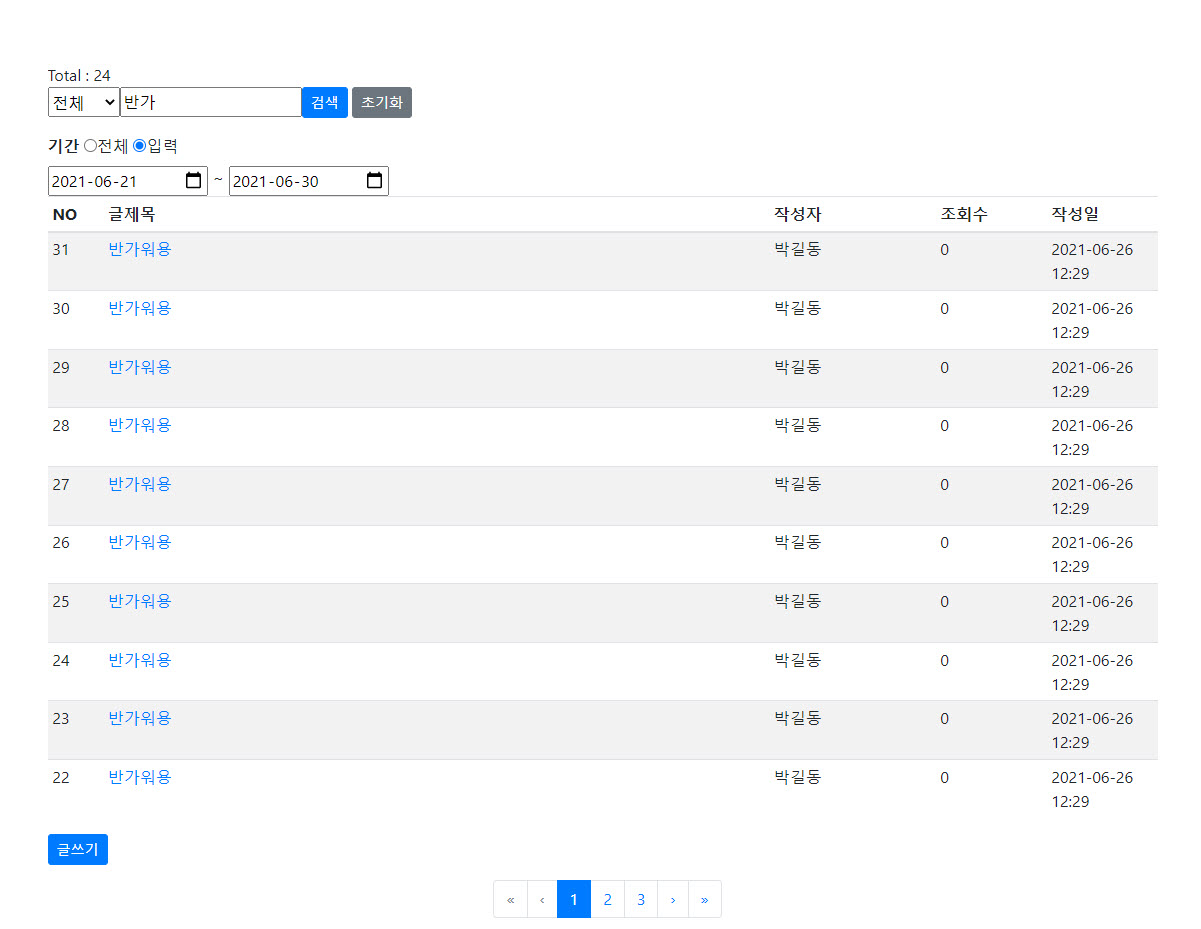
Reference
Project Code
반응형
'Web > Spring' 카테고리의 다른 글
| [Spring] Spring Error Handling (예외처리) (0) | 2021.07.03 |
|---|---|
| [Spring] CKEditor 사용하기 (+ File Upload) (0) | 2021.07.02 |
| [Spring] pagination, 3분만에 paging 만들기 (5) | 2021.06.27 |
| [Spring Boot] File Upload (스프링 다중 파일 업로드) (0) | 2021.06.26 |
| [Spring] 스프링 핵심 원리 - 기본편 강의 노트 (0) | 2021.05.27 |
댓글

