티스토리 뷰
반응형
Spring File Upload
Spring Boot + Thymeleaf
코드와 주석 위주로 작성하였습니다.
파일 업로드 테스트에 초점을 맞춰 작성해본 코드로 추가 설명이 필요하시거나 에러 발생 시 댓글 남겨주시면 대단히 감사하겠습니다..! 😊🎉
Add Dependency
- Apache Commons
- Commons IO : to assist with developing IO functionality.
- Commons FileUpload
<!-- ... -->
<!-- File Upload (대용량 파일 처리) -->
<!-- https://mvnrepository.com/artifact/commons-io/commons-io -->
<dependency>
<groupId>commons-io</groupId>
<artifactId>commons-io</artifactId>
<version>2.6</version>
</dependency>
<!-- File Upload (file upload 기능 사용) -->
<!-- https://mvnrepository.com/artifact/commons-fileupload/commons-fileupload -->
<dependency>
<groupId>commons-fileupload</groupId>
<artifactId>commons-fileupload</artifactId>
<version>1.3.1</version>
</dependency>
<!-- ... -->pom.xml (all view)
<!-- All dependency -->
<!-- h2database -->
<dependency>
<groupId>com.h2database</groupId>
<artifactId>h2</artifactId>
<scope>runtime</scope>
</dependency>
<!-- lombok -->
<dependency>
<groupId>org.projectlombok</groupId>
<artifactId>lombok</artifactId>
<scope>provided</scope>
</dependency>
<!-- JPA -->
<dependency>
<groupId>org.springframework.boot</groupId>
<artifactId>spring-boot-starter-data-jpa</artifactId>
</dependency>
<!-- File Upload (대용량 파일 처리) -->
<dependency>
<groupId>commons-io</groupId>
<artifactId>commons-io</artifactId>
<version>2.6</version>
</dependency>
<!-- File Upload (file upload 기능 사용) -->
<dependency>
<groupId>commons-fileupload</groupId>
<artifactId>commons-fileupload</artifactId>
<version>1.3.1</version>
</dependency>
<!-- Jackson Library -->
<dependency>
<groupId>com.fasterxml.jackson.core</groupId>
<artifactId>jackson-databind</artifactId>
</dependency>
<dependency>
<groupId>com.fasterxml.jackson.core</groupId>
<artifactId>jackson-annotations</artifactId>
</dependency>
<!-- junit -->
<dependency>
<groupId>junit</groupId>
<artifactId>junit</artifactId>
<scope>test</scope>
</dependency>
<dependency>
<groupId>org.springframework.boot</groupId>
<artifactId>spring-boot-configuration-processor</artifactId>
<optional>true</optional>
</dependency>
<!-- https://mvnrepository.com/artifact/com.google.code.gson/gson -->
<dependency>
<groupId>com.google.code.gson</groupId>
<artifactId>gson</artifactId>
</dependency>
<!-- ... -->Set Properties
# total file size cannot exceed 10MB.
spring.servlet.multipart.max-file-size=10MB
# total request size for a multipart/form-data cannot exceed 20MB.
spring.servlet.multipart.max-request-size=20MBapplication.properties (all view)
### PORT setting
server.port = 8999
### datasource Setting
spring.datasource.url=jdbc:h2:tcp://localhost/~/test
spring.datasource.driver-class-name=org.h2.Driver
spring.datasource.username=sa
spring.datasource.password=sa
spring.h2.console.enabled=true
### JPA Query Setting
spring.jpa.properties.hibernate.show_sql=true
spring.jpa.properties.hibernate.format_sql=true
spring.jpa.properties.hibernate.use_sql_comments=true
logging.level.org.hibernate.type.descriptor.sql=trace
### File Upload Setting
# total file size cannot exceed 10MB.
spring.servlet.multipart.max-file-size=10MB
# total request size for a multipart/form-data cannot exceed 20MB.
spring.servlet.multipart.max-request-size=20MB
# Logger Setting
logging.level.root=INFOConfig
Spring Audit 기능을 활용하여 도메인들이 공통적으로 가지고 있는 필드 처리
JpaConfig.java
@Configuration
@EnableJpaAuditing // JPA Auditing 활성화
public class JpaConfig {
}Domain
BaseTimeEntity.java
/**
* 모든 Entity의 상위 클래스
* Entity들의 생성시간, 수정시간을 자동으로 관리
*
* @MappedSuperclass : 상속 클래스들이 부모 클래스의 컬럼을 인식하도록 설정
* @EntityListeners(AuditingEntityListener.class) : Auditing 기능
*/
@Getter
@MappedSuperclass
@EntityListeners(AuditingEntityListener.class)
public abstract class BaseTimeEntity {
@CreatedDate
private LocalDateTime createdDateTime;
@LastModifiedDate
private LocalDateTime modifiedDateTime;
}GalleryDto.java
public class GalleryDto {
@Getter
@NoArgsConstructor
public static class Response {
private Long id;
private String memberName;
private String title;
private String contents;
private LocalDateTime createdDateTime;
public Response(Gallery entity) {
this.id = entity.getId();
this.memberName = entity.getMemberName();
this.title = entity.getTitle();
this.contents = entity.getContents();
this.createdDateTime = entity.getCreatedDateTime();
}
}
@Getter
public static class ListResponse {
private Long id;
private String member;
private String title;
public ListResponse(Gallery entity) {
this.id = entity.getId();
this.member = entity.getMemberName();
this.title = entity.getTitle();
}
}
}Entity
Gallery.java
@Getter
@Setter
@NoArgsConstructor(access = AccessLevel.PUBLIC)
@Entity(name="Gallery")
@Table(name="GALLERY")
public class Gallery extends BaseTimeEntity {
@Id
@GeneratedValue(strategy=GenerationType.IDENTITY)
@Column(name="GALLERY_ID")
private Long id;
@Column(name = "MEMBER_NAME", nullable = false, updatable = false)
private String memberName;
@Column(nullable = false)
private String title;
@Column(nullable = false)
private String contents;
@OneToMany(mappedBy="gallery", cascade = {CascadeType.PERSIST, CascadeType.MERGE, CascadeType.REMOVE})
private List<Attachments> attachmentsList = new ArrayList<>();
}Member.java
@Getter
@NoArgsConstructor
@Entity(name="Member")
@Table(name = "MEMBER")
public class Member extends BaseTimeEntity {
@Id
@GeneratedValue(strategy = GenerationType.IDENTITY)
@Column(name = "MEMBER_ID", unique = true, nullable = false)
private Long id;
@Column(length = 15, nullable = false)
private String name;
@Column(length = 100, nullable = false)
private String password;
@Column(length = 50, nullable = false)
private String email;
@Column(length = 20, nullable = false)
private String contact;
@Builder
public Member(String name, String password, String email, String contact) {
this.name = name;
this.password = password;
this.email = email;
this.contact = contact;
}
}Attachments.java
@Getter
@NoArgsConstructor(access = AccessLevel.PUBLIC)
@Entity(name="Attachments")
@Table(name="ATTACHMENTS")
public class Attachments extends BaseTimeEntity {
@Id
@GeneratedValue(strategy = GenerationType.IDENTITY)
@Column(name = "ATTACHMENTS_ID")
private Long id;
@ManyToOne
@JoinColumn(name = "GALLERY_ID")
private Gallery gallery;
@Column(nullable = false)
private String origFileName;
@Column(nullable = false)
private String fileName;
@Column(nullable = false)
private String filePath;
private Long fileSize;
@Builder
public Attachments(Gallery gallery, String origFileName, String fileName, String filePath, Long fileSize) {
this.gallery = gallery;
this.origFileName = origFileName;
this.fileName = fileName;
this.filePath = filePath;
this.fileSize = fileSize;
}
public void setGallery(Gallery gallery) {
this.gallery = gallery;
}
}Exception
FileException.java
// serialVersionUID를 정의해주지 않은 경우 나타나는 warnning을 체크하지 않음
@SuppressWarnings("serial")
public class FileException extends RuntimeException {
public FileException(String message) {
super(message);
}
public FileException(String message, Throwable cause) {
super(message, cause);
}
}Repository
AttachmentsRepository.java
public interface AttachmentsRepository extends JpaRepository<Attachments, Long> {
/**
* Find attachments by the gallery ID
*
* @param galleryId
* @return
*/
public List<Attachments> findAllByGalleryId(Long galleryId);
/**
* Delete attachments by the delete file list
*
* @param deleteFileList
*/
@Modifying
@Query(value = "DELETE FROM Attachments a " +
"WHERE a.id IN (:deleteFileList)")
public void deleteByAttachIdList(@Param("deleteFileList") List<Long> deleteFileList);
}GalleryRepository.java
public interface GalleryRepository extends JpaRepository<Gallery, Long> {
List<Gallery> findAllByOrderByIdDesc();
}MemberRepository.java
public interface MemberRepository extends JpaRepository<Member, Long> {
@Query("SELECT m "
+ "FROM Member m "
+ "WHERE m.name = :name")
Optional<Member> findByName(@Param("name") String name);
}Service
GalleryServiceImpl.java
@RequiredArgsConstructor
@Service
@Getter
public class GalleryServiceImpl {
private final GalleryRepository galleryRepository;
private final AttachmentsRepository attachmentsRepository;
@Transactional(readOnly = true)
public GalleryDto.Response searchById(Long id) {
Gallery entity = galleryRepository.findById(id).orElseThrow(()
-> new IllegalArgumentException("해당 게시물이 존재하지 않습니다."));
return new GalleryDto.Response(entity);
}
@Transactional(readOnly = true)
public List<GalleryDto.ListResponse> searchAllDesc() {
return galleryRepository.findAllByOrderByIdDesc().stream()
.map(GalleryDto.ListResponse::new)
.collect(Collectors.toList());
}
@Transactional
public void delete(Long id){
Gallery gallery = galleryRepository.findById(id)
.orElseThrow(()->new IllegalArgumentException("해당 게시물이 존재하지 않습니다."));
galleryRepository.delete(gallery);
}
@Transactional
public Long save(Gallery gallery, List<MultipartFile> files, List<Long> deleteFileList) throws Exception {
Gallery saveGallery = getGalleryRepository().save(gallery);
List<Attachments> AttachmentsList = FileUtilities.parseFileInfo(files, saveGallery);
// 파일이 존재할 경우
if (!AttachmentsList.isEmpty()) {
AttachmentsList.forEach(attachments -> attachmentsRepository.save(attachments));
}
// 삭제할 파일이 존재할 경우
if (!deleteFileList.isEmpty()) {
attachmentsRepository.deleteByAttachIdList(deleteFileList);
}
return saveGallery.getId();
}
}MemberServiceImpl.java
@RequiredArgsConstructor
@Service
@Getter
public class MemberServiceImpl {
private final MemberRepository memberRepository;
@Transactional(readOnly = true)
public Member searchByName(String name) {
Member member = memberRepository.findByName(name).orElseThrow(()
-> new IllegalArgumentException("존재하지 않는 회원입니다."));
return member;
}
}Utility
FileUtilities.java
public class FileUtilities {
// Paths.get()으로 운영체제에 따라서 다른 파일구분자 처리
public final static String rootPath = Paths.get("C:", "Users", "jihun.park", "Desktop", "testFile").toString();
/**
* MultipartFile 형태의 파일을 Attachments Entity 형태로 파싱
*
* @param multipartFiles
* @param gallery
*/
public static List<Attachments> parseFileInfo(List<MultipartFile> multipartFiles, Gallery gallery) throws Exception {
// 파일이 첨부되지 않았을 경우
if (CollectionUtils.isEmpty(multipartFiles)) {
return Collections.emptyList();
}
// 파일 업로드 경로 생성
String savePath = Paths.get(rootPath, "files").toString();
if (!new File(savePath).exists()) {
try {
new File(savePath).mkdir();
} catch (Exception e) {
e.getStackTrace();
}
}
List<Attachments> fileList = new ArrayList<>();
for (MultipartFile multipartFile : multipartFiles) {
String origFilename = multipartFile.getOriginalFilename();
if (origFilename == null || "".equals(origFilename)) continue;
String filename = MD5Generator(FilenameUtils.getBaseName(origFilename)).toString() + "." + FilenameUtils.getExtension(origFilename);
String filePath = Paths.get(savePath, filename).toString();
Attachments attachments = new Attachments(gallery,
multipartFile.getOriginalFilename(),
filename,
filePath,
multipartFile.getSize());
fileList.add(attachments);
try {
File file = new File(filePath);
multipartFile.transferTo(file);
// 파일 권한 설정(쓰기, 읽기)
file.setWritable(true);
file.setReadable(true);
} catch (IOException e) {
throw new FileException("[" + multipartFile.getOriginalFilename() + "] failed to save file...");
} catch (Exception e) {
throw new FileException("[" + multipartFile.getOriginalFilename() + "] failed to save file...");
}
}
return fileList;
}
/**
* 다운로드 받을 파일 생성
*
* @param attach
*/
public static File getDownloadFile(Attachments attach) {
return new File(Paths.get(rootPath, "files").toString(), attach.getFileName());
}
/**
* 파일명 중복 방지를 위해 MD5(128비트 암호화 해시 함수) 파일명 생성
*
* @param input
*/
public static String MD5Generator(String input) throws UnsupportedEncodingException, NoSuchAlgorithmException {
MessageDigest mdMD5 = MessageDigest.getInstance("MD5");
mdMD5.update(input.getBytes("UTF-8"));
byte[] md5Hash = mdMD5.digest();
StringBuilder hexMD5hash = new StringBuilder();
for(byte b : md5Hash) {
String hexString = String.format("%02x", b);
hexMD5hash.append(hexString);
}
return hexMD5hash.toString();
}
/**
* MediaType 생성
*
* @param filename
*/
public static MediaType getMediaType(String filename) {
String contentType = FilenameUtils.getExtension(filename);
MediaType mediaType = null;
if (contentType.equals("png")) {
mediaType = MediaType.IMAGE_PNG;
} else if (contentType.equals("jpeg") || contentType.equals("jpg")) {
mediaType = MediaType.IMAGE_JPEG;
} else if (contentType.equals("gif")) {
mediaType = MediaType.IMAGE_GIF;
}
return mediaType;
}
}Controller
- Controller에서 가장 중요한 부분은 다중 파일을 클라이언트로부터 전달받기 위해 MultipartHttpServletRequest 를 매개변수로 두어야 한다.
- MultipartHttpServletRequest에는 files와 parameter가 같이 담겨져 온다.
GalleryApiController.java
@RequiredArgsConstructor
@RestController
public class GalleryApiController {
private static final Logger LOGGER = LoggerFactory.getLogger(GalleryApiController.class);
private final GalleryServiceImpl galleryService;
private final MemberServiceImpl memberService;
/**
* 게시물 삭제
*
* @param galleryId
*/
@PostMapping("/gallery/delete")
public void deleteGallery(@RequestParam("galleryId") Long galleryId){
// 관리자 or 작성자가 아닐 경우 삭제 불가 로직
galleryService.delete(galleryId);
}
/**
* 게시물 저장
*
* @param multiRequest
* @return
* @throws Exception
*/
@PostMapping("/gallery")
@ResponseStatus(HttpStatus.CREATED)
public String saveGallery(MultipartHttpServletRequest multiRequest) throws Exception {
LOGGER.debug(multiRequest.getParameter("id"));
JsonObject jsonObject = new JsonObject();
// 작성자 정보 확인
Optional<Member> optMember = memberService.getMemberRepository().findByName(multiRequest.getParameter("memberName"));
if (!optMember.isPresent()) {
jsonObject.addProperty("response", "error");
jsonObject.addProperty("errorMsg", "사용자 정보를 찾을 수 없습니다.");
return jsonObject.toString();
}
Gallery gallery = new Gallery();
List<Long> deleteFileList = new ArrayList<>();
// 신규 등록
if (multiRequest.getParameter("id") == null) {
gallery.setMemberName(multiRequest.getParameter("memberName"));
gallery.setTitle(multiRequest.getParameter("title"));
gallery.setContents(multiRequest.getParameter("contents"));
}
// 수정
else {
Optional<Gallery> optGallery = galleryService.getGalleryRepository().findById(Long.parseLong(multiRequest.getParameter("id")));
if (!optGallery.isPresent()) {
jsonObject.addProperty("response", "error");
jsonObject.addProperty("errorMsg", "게시물 정보를 찾을 수 없습니다.");
return jsonObject.toString();
}
gallery = optGallery.get();
gallery.setTitle(multiRequest.getParameter("title"));
gallery.setContents(multiRequest.getParameter("contents"));
if (!"".equals(multiRequest.getParameter("deleteFiles"))) {
deleteFileList = Arrays.asList(multiRequest.getParameter("deleteFiles").split(",")).stream()
.map(s -> Long.parseLong((String) s)).collect(Collectors.toList());
}
}
Long id = galleryService.save(gallery, multiRequest.getFiles("files"), deleteFileList);
jsonObject.addProperty("response", "OK");
jsonObject.addProperty("galleryId", id);
return jsonObject.toString();
}
/**
* 첨부 파일 다운로드
*
* @param id
* @param response
*/
@GetMapping("/gallery/download/{id}")
public void downloadAttach(@PathVariable Long id, HttpServletResponse response){
Optional<Attachments> optAttach = galleryService.getAttachmentsRepository().findById(id);
if (!optAttach.isPresent()) {
throw new RuntimeException("파일을 찾을 수 없습니다.");
}
Attachments attach = optAttach.get();
File file = FileUtilities.getDownloadFile(attach);
try {
byte[] data = FileUtils.readFileToByteArray(file);
response.setContentType(FileUtilities.getMediaType(attach.getOrigFileName()).toString());
response.setContentLength(data.length);
response.setHeader("Content-Transfer-Encoding", "binary");
response.setHeader("Content-Disposition", "attachment; fileName=\"" + URLEncoder.encode(attach.getOrigFileName(), "UTF-8") + "\";");
response.getOutputStream().write(data);
response.getOutputStream().flush();
response.getOutputStream().close();
} catch (IOException e) {
throw new RuntimeException("파일 다운로드에 실패하였습니다.");
} catch (Exception e) {
throw new RuntimeException("시스템에 문제가 발생하였습니다.");
}
}
}GalleryController.java
@Controller
@RequestMapping("/gallery")
public class GalleryController {
@Autowired private GalleryServiceImpl galleryService;
/**
* View Gallery
*
* @param id
* @param model
* @return
*/
@GetMapping("/{id}")
public String searchById(@PathVariable Long id, Model model) {
model.addAttribute("gallery", galleryService.searchById(id));
model.addAttribute("fileList", galleryService.getAttachmentsRepository().findAllByGalleryId(id));
return "gallery/viewGallery";
}
/**
* Move Gallery Edit Page
*
* @param model
* @return
*/
@GetMapping("/edit")
public String newGallery(Model model) {
model.addAttribute("gallery", new GalleryDto.Response());
return "gallery/editGallery";
}
/**
* Edit Gallery
*
* @param id
* @param model
* @return
*/
@GetMapping("/edit/{id}")
public String editGallery(@PathVariable Long id, Model model) {
// 관리자 or 작성자가 아닐 경우 수정 불가 로직
model.addAttribute("gallery", galleryService.searchById(id));
model.addAttribute("fileList", galleryService.getAttachmentsRepository().findAllByGalleryId(id));
return "gallery/editGallery";
}
/**
* Display Img
*
* @param id
* @return
* @throws Exception
*/
@GetMapping(value = "/display")
public ResponseEntity<byte[]> displayImgFile(@RequestParam("id") Long id)throws Exception{
InputStream in = null;
ResponseEntity<byte[]> entity = null;
Optional<Attachments> optAttach = galleryService.getAttachmentsRepository().findById(id);
if(!optAttach.isPresent()) {
new RuntimeException("이미지 정보를 찾을 수 없습니다.");
}
Attachments attach = optAttach.get();
try {
HttpHeaders headers = new HttpHeaders();
in = new FileInputStream(attach.getFilePath());
headers.setContentType(FileUtilities.getMediaType(attach.getOrigFileName()));
headers.add("Content-Disposition", "attachment; filename=\"" + new String(attach.getOrigFileName().getBytes("UTF-8"), "ISO-8859-1")+"\"");
entity = new ResponseEntity<byte[]>(IOUtils.toByteArray(in), headers, HttpStatus.CREATED);
} catch(Exception e) {
e.printStackTrace();
entity = new ResponseEntity<byte[]>(HttpStatus.BAD_REQUEST);
} finally {
in.close();
}
return entity;
}
}View
- 클라이언트 단에서 중요한 부분은 multipart/form-data type으로 서버에 데이터를 전송해야 한다.
thymeleaf
- Edit
<!DOCTYPE html>
<html lang="ko" xmlns:th="http://www.thymeleaf.org">
<head>
<meta charset="UTF-8">
<title>File Upload Test</title>
<link rel='stylesheet' href='/css/bootstrap.min.css'>
</head>
<style>
.btn-xs {
padding: .25rem .4rem;
font-size: .700rem;
line-height: .7;
border-radius: .2rem;
}
</style>
<body>
<div class="container">
<form id="form" enctype="multipart/form-data" th:object="${gallery}" onsubmit="return false">
<input type="hidden" id="id" th:if="*{id != null and id > 0}" th:field="*{id}" />
<div class="form-group row">
<label for="title" class="col-sm-2 col-form-label"><strong>제목</strong></label>
<div class="col-sm-10">
<input type="text" name="title" class="form-control" id="title" th:value="*{title}"></input>
</div>
</div>
<div class="form-group row">
<label for="memberId" class="col-sm-2 col-form-label"><strong>작성자</strong></label>
<div class="col-sm-10">
<input type="text" name="memberName" class="form-control" id="memberName" th:value="*{memberName}">
</div>
</div>
<div class="form-group row">
<label for="contents" class="col-sm-2 col-form-label"><strong>내용</strong></label>
<div class="col-sm-10">
<textarea name="contents" class="form-control" id="contents">[[*{contents}]]</textarea>
</div>
</div>
<div class="form-group row">
<label for="files" class="col-sm-2 col-form-label"><strong>첨부 파일</strong></label>
<div class="col-sm-10">
<div class="custom-file" id="inputFile">
<input name="files" id="files" type="file" multiple="multiple" class="custom-file-input">
<label class="custom-file-label" for="customFile">파일을 선택해 주세요.</label>
</div>
</div>
<div id="fileList" style="margin:40px;">
<strong>첨부파일 : </strong>
<br>
<div id=uploadFileList>
</div>
</div>
<br>
<div th:if="${not #lists.isEmpty( fileList )}">
<div id="fileList" style="margin:40px;">
<strong>기존 첨부파일 : </strong>
<div th:each="row, status : ${fileList}" >
<img th:src = "@{'/gallery/display?id=' + ${row.id}}" width="80"/>
<a th:href="@{'/gallery/download/' + ${row.id}}" th:text="${row.origFileName}"></a>
<button type="button" onclick="deleteFile(this)" th:value="${row.id}" class="btn btn-danger btn-xs">X</button>
</div>
</div>
</div>
</div>
<div class="row">
<div class="col-auto mr-auto"></div>
<div class="col-auto">
<input class="btn btn-primary" type="submit" id="btnSave" role="button" value="글쓰기">
</div>
</div>
</form>
</div>
<script src="/js/jquery-3.6.0.min.js"></script>
<script src="/js/bootstrap.min.js"></script>
<script type="text/javascript" th:inline="javascript">
/*<![CDATA[*/
$(function() {
$("#files").on("change", function(e) {
inputFile(e);
});
$("#btnSave").on("click", function() {
saveGallery();
});
});
var fileCount = 0;
var totalCount = 10;
var fileNum = 0;
var inputFileList = new Array();
var deleteFileList = new Array();
function inputFile(e) {
var files = e.target.files;
var filesArr = Array.prototype.slice.call(files);
if (fileCount + filesArr.length > totalCount) {
alert('파일은 최대 ' + totalCount + '개까지 업로드 할 수 있습니다.');
return;
} else {
fileCount = fileCount + filesArr.length;
}
filesArr.forEach(function(f) {
var reader = new FileReader();
reader.onload = function(e) {
inputFileList.push(f);
$('#uploadFileList').append('<div id="file' + fileNum + '" onclick="fileDelete(\'file' + fileNum + '\')">' + '<font style="font-size:15px">' + f.name + '</font><div/>');
fileNum++;
};
reader.readAsDataURL(f);
});
$("#files").val("");
}
function deleteFile(elem) {
console.log(elem.value);
$(elem).parent().remove();
if (!deleteFileList.includes(elem.value)) {
deleteFileList.push(elem.value);
}
}
function fileDelete(fileNum) {
var no = fileNum.replace(/[^0-9]/g, "");
inputFileList[no].is_delete = true;
$('#' + fileNum).remove();
fileCount--;
}
function saveGallery() {
var formData = new FormData($("form")[0]);
formData.append("deleteFiles", deleteFileList);
for (var i = 0; i < inputFileList.length; i++) {
if(!inputFileList[i].is_delete){
formData.append("files", inputFileList[i]);
}
}
$.ajax({
type : "POST",
enctype : "multipart/form-data",
url : "/gallery",
data : formData,
dataType:"json",
processData : false,
contentType : false,
success : function(result) {
console.log(result);
if (result.response == "OK") {
if ($("#id").val() == undefined) {
alert("저장되었습니다.");
} else {
alert("수정되었습니다.");
}
location.href = "/gallery/edit/" + result.galleryId;
} else {
alert(result.errorMsg);
}
},
});
}
/*]]>*/
</script>
</body>
</html>- View
<!DOCTYPE html>
<html lang="ko" xmlns:th="http://www.thymeleaf.org">
<head>
<meta charset="UTF-8" />
<title th:text="@{'게시판 - ' + ${gallery.title}}"></title>
<link rel="stylesheet" href="/css/bootstrap.min.css" />
</head>
<body>
<div class="container">
<div class="card">
<div class="card-body">
<h5
class="card-title"
th:text="@{${gallery.title} + ' - ' + ${gallery.memberName}}"
></h5>
<p class="card-text">
<small
class="text-muted"
th:text="${#temporals.format(gallery.createdDateTime, 'yyyy-MM-dd HH:mm')}"
></small>
</p>
<p class="card-text" th:text="${gallery.contents}"></p>
<div th:if="${not #lists.isEmpty( fileList )}">
<strong>첨부파일 : </strong>
<div th:each="row, status : ${fileList}" class="card-text">
<img th:src="@{'/gallery/display?id=' + ${row.id}}" width="80" />
<a
th:href="@{'/gallery/download/' + ${row.id}}"
th:text="${row.origFileName}"
></a>
</div>
</div>
</div>
</div>
<div class="row mt-3">
<div class="col-auto mr-auto"></div>
<div class="col-auto">
<a
class="btn btn-info"
th:href="@{'/gallery/edit/' + ${gallery.id}}"
role="butEdit"
>수정</a
>
</div>
<div class="col-auto">
<form id="delete-form" th:action="@{'/gallery/delete'}" method="post">
<input type="hidden" name="galleryId" th:value="${gallery.id}" />
<button id="delete-btn" type="submit" class="btn btn-danger">
삭제
</button>
</form>
</div>
</div>
</div>
<script src="/js/jquery-3.6.0.min.js"></script>
<script src="/js/bootstrap.min.js"></script>
<script type="text/javascript" th:inline="javascript">
/*<![CDATA[*/
/*]]>*/
</script>
</body>
</html>Result
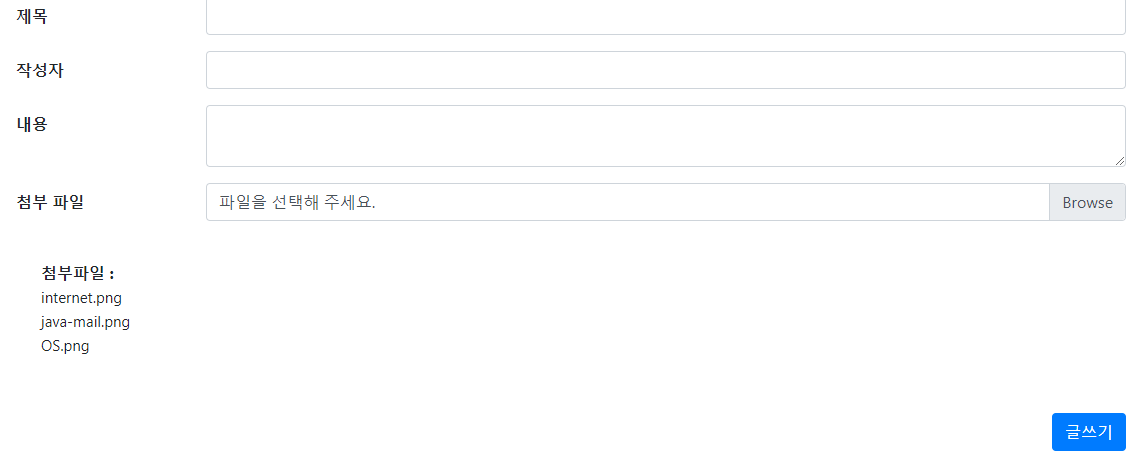
Reference
https://congsong.tistory.com/39?category=749196
Guide
Project Code
반응형
'Web > Spring' 카테고리의 다른 글
| [Spring Boot] QueryDSL과 Pagination을 활용한 리스트 검색 기능 (0) | 2021.06.28 |
|---|---|
| [Spring] pagination, 3분만에 paging 만들기 (5) | 2021.06.27 |
| [Spring] 스프링 핵심 원리 - 기본편 강의 노트 (0) | 2021.05.27 |
| [SpringBoot] Security Login/Logout Page (0) | 2021.05.15 |
| jsp를 thymeleaf로 변환하기 (convert jsp to thymeleaf) (0) | 2021.05.09 |
댓글

